Help: Group Registration of Short Online Literary Works (GRTX)
Click here to watch a video that provides step-by-step instructions for completing this application and uploading a digital copy of your works. Written instructions for this application are provided below.
This application may be used to register between 2 and 50 “short online literary works.”
What is a “literary work”?
The statute defines “literary works” as works “expressed in words, numbers, or other verbal or numerical symbols or indicia, regardless of the nature of the material objects, such as books, periodicals, manuscripts, phonorecords, film, tapes, disks, or cards, in which they are embodied.”
Literary works include a wide variety of textual works, such as fiction, nonfiction, poetry, articles, blogs, comments, forum posts, and social media posts.
These types of works usually explain, describe, or narrate a particular subject, theme, or idea through the use of narrative, descriptive, or explanatory text (rather than dialog or dramatic action). Generally, they are intended to be read; they are not intended to be performed before an audience.
Songs, lyrics, photographs, videos, logos, and artwork are not literary works.
What is a “short online literary work”?
A “short online literary work” contains at least 50 words and no more than 17,500 words. In addition, each work must be first published online as part of a website or online platform, such as a newspaper website, social media website, or social networking platform.
To qualify for this group registration option, a literary work must contain a sufficient number of words and it cannot be comprised mainly of numbers or other verbal or numerical symbols or indicia.
Examples of literary works that typically satisfy this requirement include poems, short stories, articles, essays, columns, blog entries, and social media posts.
Note: The following types of literary works cannot be registered with this application, even if they contain 50 to 17,500 words and even if they were first published online:
- Emails
- Podcasts
- Audiobooks
- Computer programs
- Websites
- Compilations
- Collective works
Eligibility Requirements
You may register between 2 and up to 50 short online literary works with the U.S. Copyright Office with one application and one filing fee, if the following conditions have been met:
- Each work must be a “short online literary work” (defined above).
- All the works must be first published online as part of a website or online platform.
- All the works must be first published within three consecutive calendar months.
- You must provide the earliest publication date and most recent publication date for the works in the group.
- You must provide a title for each work and a title for the group as a whole.
- All the works must be created by the same author or the same joint authors.
- The works cannot be works made for hire.
- The author(s) must be named as the copyright claimant(s) for each work.
- The claim must be limited to the “text” that appears in each work.
In addition, you must satisfy the following deposit requirements:
- You must submit one complete copy of each work.
- Each work must be contained in a separate electronic file and each file must be submitted in an acceptable file format.
- The filename for each work must match the corresponding title given in the application word for word.
- You must upload a list containing the title, filename, publication date, and word count for each work. You are strongly encouraged to use the fillable form posted on the Office’s website.
- All of the electronic files and the list of titles, filenames, publication dates and word counts must be uploaded in a single ZIP folder.
The Office reserves the right to refuse any claim that does not comply with these requirements.
All the Works Must Be Short Online Literary Works
You may use this application to register a group of short online literary works (defined above). This application cannot be used to register the following types of works:
- Photographs, artwork, illustrations, logos, or other types of pictorial, graphic, or sculptural works
- Musical works or sound recordings
- Motion pictures or audiovisual works
- Dramatic works, choreographic works, or pantomimes
For example, the Copyright Office will refuse registration if you attempt to register 20 short online literary works together with separate files containing 5 photographs, 10 graphic designs, 15 videos, or any other work that is not a “short online literary work.”
Number of Works in the Group
You may submit between 2 and 50 short online literary works with each application. When completing the application, you must provide the total number of works that are included in the group. If you submit more than 50 works, the Office may exclude the additional works from the claim or may refuse to register the entire claim.
All the Works Must Be First Published Online within Three Calendar Months
All the works in the group must be first published online, and they must be first published within three consecutive calendar months.
The Copyright Office will accept the applicant’s representation that a work was first published online, unless that statement is implausible or is contradicted by information provided elsewhere in the application or deposit, in the Office’s records, or by information that is known to the examiner.
You cannot use this option to register a group of unpublished works. Likewise, you cannot use this option to register a mix of published and unpublished works. Additionally, you cannot use this option to register works published over a period of more than three calendar months.
Examples:
- You may register works that were published on any days in the months of January, February, and March in the year 2020. Likewise, you may register works that were published on any days in the months of March, April, and May in the year 2020.
- Works published on January 28, 2020, February 28, 2020, March 28, 2020, and April 1, 2020, cannot be registered with this application, because the earliest and latest publication dates (1/28/2020 and 4/1/2020) do not fit within three consecutive calendar months.
For general information concerning publication, see Compendium of the U.S. Copyright Office Practices, Third Edition, Chapter 1900.
For information concerning online publication, see Compendium of the U.S. Copyright Office Practices, Third Edition, Chapter 1000, Section 1008.3.
Note: The Office is currently exploring issues regarding publication in an effort to provide greater guidance to the public. Information concerning this study is available at https://www.copyright.gov/rulemaking/online-publication/.
When May an Application for a Group Registration Be Filed?
As discussed above, you may submit up to 50 works that were first published online within three consecutive calendar months. An application may be submitted at any time, but the Copyright Office encourages you to submit your claims on a quarterly basis, instead of submitting them on an annual or semi-annual basis.
A short online literary work must be registered in a timely manner to seek statutory damages and attorney’s fees in an infringement action. An author may seek these remedies if the work was registered (i) before the infringement began, or (ii) within three months after the first publication of that work.
To secure these benefits, you should submit your claims within three months after the earliest publication date specified in the application. By doing so, the author will preserve his or her ability to seek statutory damages and attorney’s fees for any infringements that may occur after the effective date of registration, as well as any infringements that may occur within three months after the publication of every work in the group.
List of Titles, Filenames, Publication Dates, and Word Counts
As mentioned above, you must prepare and submit a list specifying the title, filename, publication date, and word count for each work in the group. You are strongly encouraged to use the fillable form posted on the Copyright Office’s website to create this list. And you are encouraged to prepare this list before you start your copyright registration application. Doing so will make it easier to complete the “Titles” section of the application.
To complete the fillable form, follow the steps listed below. You can also watch a video that shows each step in this process.
Step 1:
- Open the fillable form.
Step 2:
- Locate the case number that has been assigned to your application. This is the eleven-digit number that appears at the top of each screen in the application in the field marked “Case #”. In the example below, the case number is “1-1111111111.”
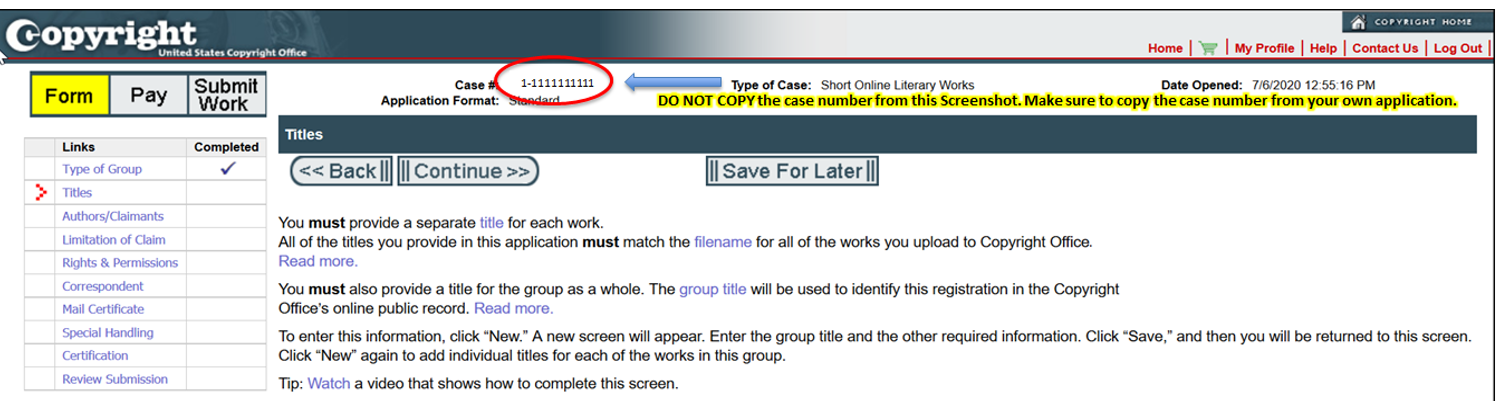
Step 3:
- Enter the case number in the space marked “Insert Case Number Here."
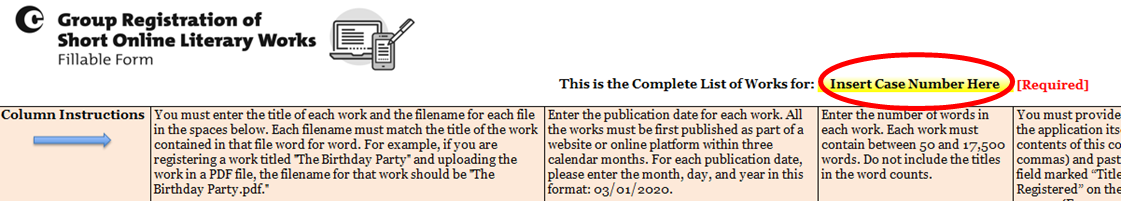
Step 4:
- Enter the title of each work in the column marked “Title of Work.”
The information entered in this column will be automatically copied into the sixth column marked “List of All Work Titles” followed by a comma. The titles and commas will be highlighted in green. As discussed below, when you complete the “Titles of the Individual Works” section of the application, you will copy the titles and commas from the sixth column and paste them into the application.
If you need to change any of the information in the “List of All Work Titles” column, simply change the corresponding entry in the “Title of Work” column.
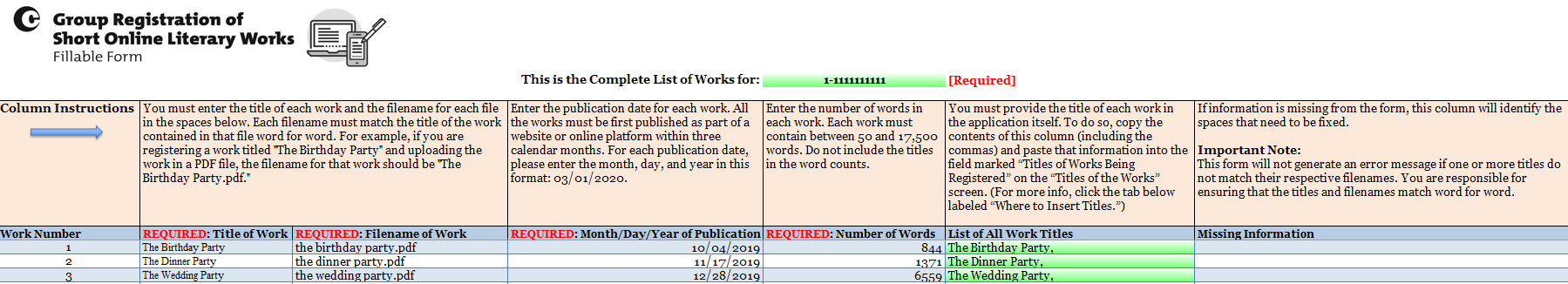
Note: If you forget to enter a title for a particular work, the fillable form will generate a warning in the “Missing Information” column that reads “Please Enter a Title for this Work” as shown below:
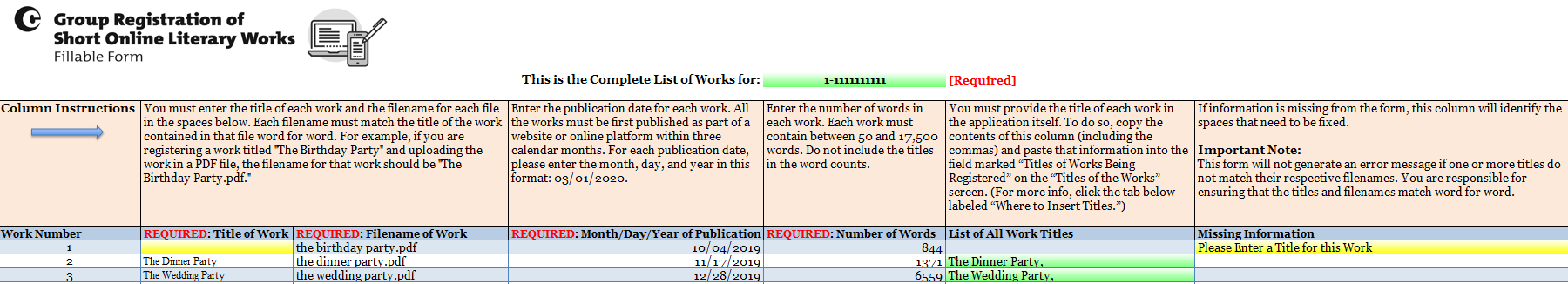
Step 5:
- Enter the filename for each work in the column marked “Filename of Work.”
Important Note: The titles and filenames you provide in your list, and the titles you enter in the “Titles of the Works” section of the application must match each other. And the filenames provided in your list must match the filenames for the electronic files you submit to the Copyright Office.
If any of the filenames for the electronic copies or filenames entered in your list do not match the titles listed in your application, the Office may refuse to register the entire claim.
Example:
Annette intends to register three short stories titled “The Birthday Party,” “The Dinner Party,” and “The Wedding Party.” She plans to upload these stories in three separate PDF files. Annette should provide the following information in the application and in her list of titles and filenames:
| Titles of the works | Filenames for the electronic copies of the works |
|---|---|
| The Birthday Party | the birthday party.pdf |
| The Dinner Party | the dinner party.pdf |
| The Wedding Party | the wedding party.pdf |
- Punctuation or other special characters do not need to be included in the filenames. For example, if a work is titled “What’s for Dinner?” the file may be named “whats for dinner.pdf” (omitting the apostrophe and question mark).
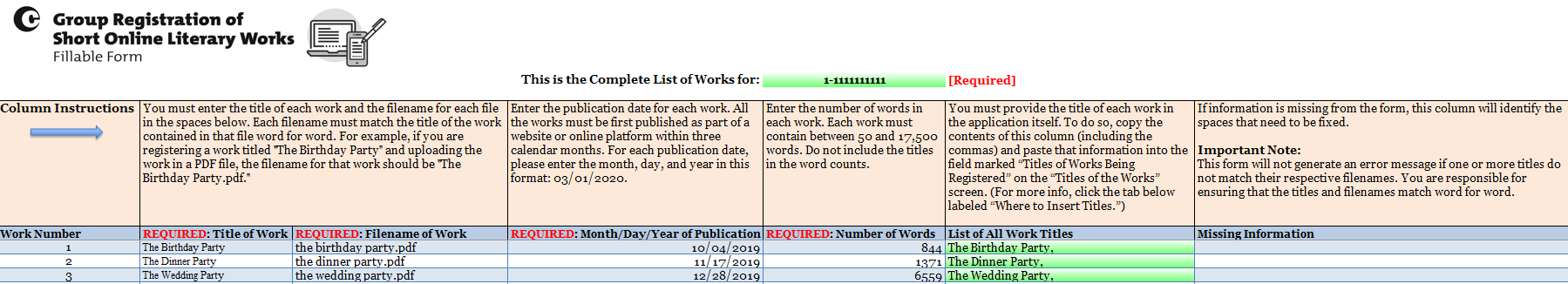
If you forget to enter a filename for a particular work, the fillable form will generate a warning in the “Missing Information” column that reads “Please Enter a Filename for this Work” as shown below:
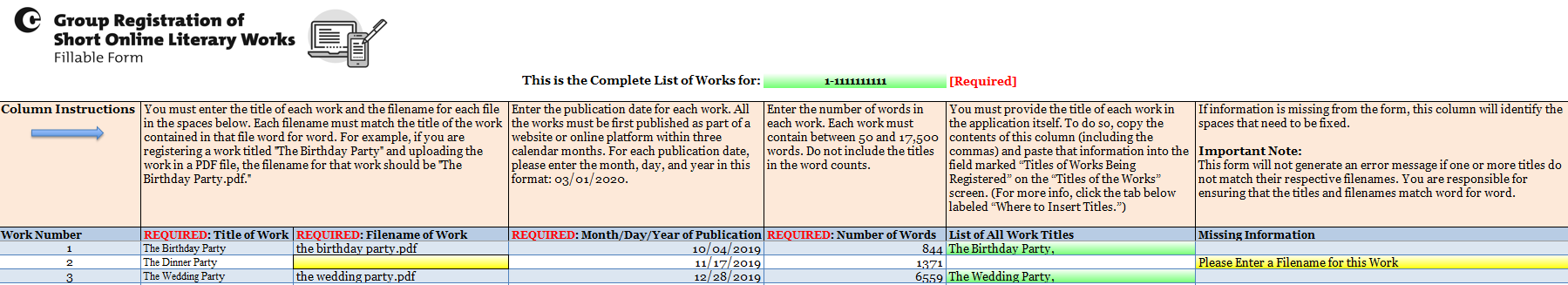
Step 6:
- Enter the month, day, and year of publication for each work in the column marked “Month/Day/Year of Publication.”
- Each date should be entered in MM/DD/YYYY format.
- 8/8/20
- 8/8/2020
- August 8, 2020
- Note: All of your works must be published within three consecutive calendar months. If you enter a date that exceeds these limits, the fillable form may generate a “Date Error” message shown immediately above. If you see this message, you must remove the work from your list and you should not include it in your application or deposit.
- If you forget to provide a publication date for a particular work, the fillable form will generate a warning in the “Missing Information” column that reads “Please Enter the Publication Date for this Work” as shown below:
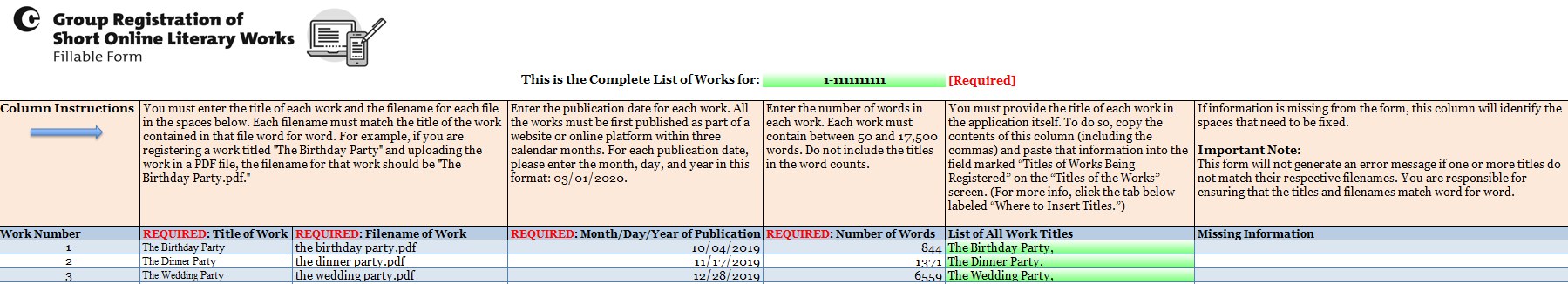
If you use any of the formats shown below, the fillable form will automatically convert the date to MM/DD/YYYY format. For instance, in the examples listed below, the dates would be converted to “08/08/2020.”
Note: If you enter an abbreviation for the month (such as Jan., Feb., Mar., Apr., Jun., Jul, Aug, Sept, Oct, Nov, Dec) or if you fail to include a comma between the day and year (such as March 1 2020) the fillable form will generate a “Date Error” message as shown below. If you see this message, click “retry” and enter the date in MM/DD/YYYY format:
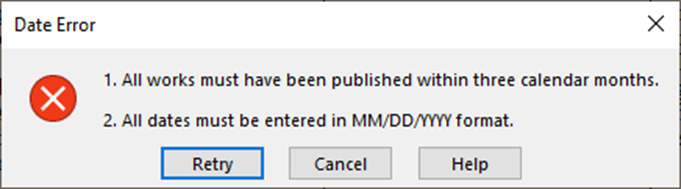
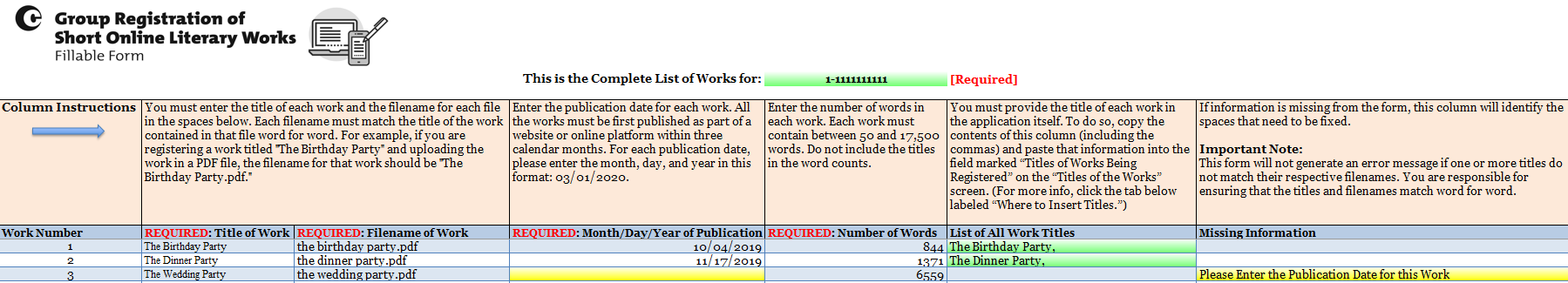
Step 7:
- In the fifth column, enter the total number of words that appear in each work
- Note: If you enter a number that is less than 50 or more than 17,500, the fillable form will generate the “Warning” message shown below. If you see this warning, you must remove the work from your list and you must not include it in your application or deposit.
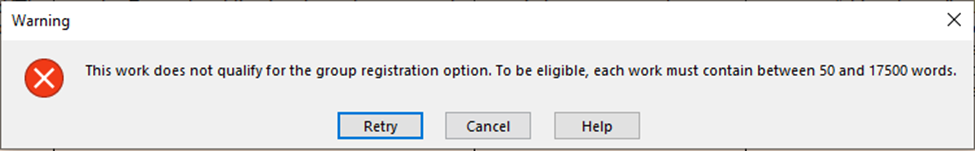
Step 8:
- Save a copy of the fillable form to your computer as an Excel (.xls, .xlsx) or Portable Document Format (.PDF) file.
- The filename for your list must include the case number assigned to this application and the title you plan to use to identify the entire group of works. (Click here if you need help selecting a “group title” for the works.)
For example, if the title of the group is “Mark Hamil Blog Posts (June-August 2020),” if the case number is 1-5334564448, and if you plan to submit the list in .xls format, then the filename for your list should be: - Mark Hamil Blog Posts (June-August 2020) Case Number 1-5334564448.xls
Completing the Application for a Group of Short Online Literary Works
Titles of Works
You must provide a separate title for each work being registered. And you must provide a “group title” that identifies the group as a whole. This information must be provided in the “Titles” section of the application.
Important Note: After you complete your application, you must upload an electronic copy of each work, and as mentioned above, you must upload a list specifying the title, filename, publication date, and word count for each work. The titles provided in the application must match the corresponding filenames for the electronic copies you submit to the Copyright Office. And the titles listed in the application must match the corresponding titles and filenames specified in your list. If any of the titles and filenames do not match each other, the Office may refuse to register the entire claim.
Example:
Sasha intends to register three blog posts titled “Memorial Day,” “Labor Day,” and “Thanksgiving Day.” She plans to upload these posts in three separate PDF files. Sasha should provide the following information in the application and in her list of titles and filenames:
| Titles listed in the application | Filenames for the electronic copies of the works |
|---|---|
| Memorial Day | memorial day.pdf |
| Labor Day | labor day.pdf |
| Thanksgiving Day | thanksgiving day.pdf |
Punctuation or other special characters do not need to be included in the filenames. For example, if a work is titled “What’s for Dinner?” the file may be named “whats for dinner.pdf” (omitting the apostrophe and question mark).
Titles
To enter the titles of the works, click the button marked “New” and then follow the instructions provided below. Click here to watch a video that provides step-by-step instructions for completing this section of the application.
Title of Group
To register a group of short online literary works, you must provide a title for the group as a whole. This title will be used to identify the registration in the Copyright Office’s online public record.
The group title must be provided in the space marked “Title of Group” on the “Group Title/Publication and Completion Information” screen. As mentioned above, the group title also must be included in the filename for your list of titles, filenames, publication dates, and word counts for each work.
You may provide any title that reasonably identifies the group as a whole. For example, you may provide a group title that identifies the author of the works and the month/year the works were published online, such as “Rebeka Martin’s Facebook Posts (May through July 2020).” Or you may provide a title that identifies the subject matter of the works, such as “Online Dispatches from the Coronavirus Pandemic.”
Note: You may provide up to 1,995 characters in the “Title of Group” space (including punctuation and spaces). If you plan to submit two or more group registration applications, you may assign the same group title to each application followed by the phrase “Group 1 of 2,” “Group 2 of 2,” etc.
Example:
- Charles Donovan Social Media Posts (September-November 2020) Group 1 of 2
- Charles Donovan Social Media Posts (September-November 2020) Group 2 of 2
Number of Works in the Group
As mentioned above, you may submit up to 50 works with each application. In the field marked “Number of Works in this Group” select a number between 2 and 50 from the drop-down menu to identify the total number of works that will be included in this claim.
Click here to watch a video that provides step-by-step instructions for completing this section of the application.
Year of Completion
Provide the year in which the author completed these works. If the works were completed in the same year, enter that year in the space provided. If the works were completed over a period of two or more years, provide the year of completion for the most recent work in the group.
Example:
- Keisha wrote five poems in 2019 and 45 poems in 2020. Keisha first published her poems online in January 2021. Keisha should enter “2020” in the Year of Completion space.
Click here to watch a video that provides step-by-step instructions for completing this section of the application.
Earliest Publication Date for the Works in this Group / Latest Publication Date for the Works in this Group
As mentioned above, the works must be first published within a period of three consecutive calendar months, and you must provide the earliest and most recent date of publication (month, day, and year) for the works in the group.
The Copyright Office will accept the applicant’s representation that a work was first published online, unless that statement is implausible or is contradicted by information provided elsewhere in the application or deposit, in the Office’s records, or by information that is known to the examiner.
Click here to watch a video that provides step-by-step instructions for completing this section of the application.
For general information concerning publication, see Compendium of the U.S. Copyright Office Practices, Third Edition, Chapter 1900.
For information concerning online publication, see Compendium of the U.S. Copyright Office Practices, Third Edition, Chapter 1000, Section 1008.3.
Note: The Office is currently exploring issues regarding publication in an effort to provide greater guidance to the public. Information concerning the study is available at https://www.copyright.gov/rulemaking/online-publication/.
What is the earliest publication date for the works in the group?
This is the earliest date in the calendar year that one of the works was first published online. For example, if the works were first published online in 2020 on February 1st, 2nd, and 3rd, you should enter “2/1/2020” in this space.
What is the latest publication date for the works in the group?
This is the most recent date in the calendar year that one of the works was published online. For example, if the works were first published in 2020 on March 1st, 2nd, and 3rd you should enter “3/3/2020” in this space.
Nation of First Publication
In the space marked “Nation of First Publication,” select the name of the country where the works were first published.
The “Nation of First Publication” is the country where the works were published for the first time. If the works were first published in the United States and another country, you may state “United States.” If the works were first published in multiple countries, you may provide that information in the “Note to Copyright Office” field, which is located on the Certification screen. If the nation of first publication is unknown, you may select “not known” from the drop-down menu.
Click here to watch a video that provides step-by-step instructions for completing this section of the application.
Note: The Office is currently exploring issues regarding the place where publication occurs in an effort to provide greater guidance to the public. Information concerning this study is available at https://www.copyright.gov/rulemaking/online-publication/.
Filename for List
After you submit your application and pay the filing fee, you must upload a list containing the title, filename, publication date, and word count for each work. The filename for this list must be entered in the space marked “Filename for List” on the “Group Title/ Publication and Completion Information” screen. You must upload the list in the same ZIP folder that you use to upload the copies of the works in the group.
As mentioned above, the filename for your list must include the case number assigned to this application and the group title you entered in the “Title of Group” field.
Click here if you need help preparing your list or finding the case number for your application. Click here to watch a video that provides step-by-step instructions for completing this section of the application.
Titles of the Individual Works
As mentioned above, you must prepare and submit a list containing the title, filename, publication date, and word count for each work in the group. In addition, you must enter a title for each work in the application itself. The titles provided in the application must match the filenames for the electronic copies you submit to the Copyright Office. And they must match the titles and filenames specified in your list of titles.
The Office will accept:
| Titles listed in the application | Filenames for the electronic copies of the works |
|---|---|
| The Birthday Party | the birthday party.pdf |
| The Dinner Party | the dinner party.pdf |
| The Wedding Party | the wedding party.pdf |
The Office will not accept:
| Titles listed in the application | Filenames for the electronic copies of the works |
|---|---|
| The Birthday Party | grandmas turning 80.pdf |
| The Dinner Party | last nights dinner.pdf |
| The Wedding Party | people in the wedding.pdf |
Punctuation or other special characters do not need to be included in the filenames. For example, if a work is titled “What’s for Dinner?” the file may be named “whats for dinner.pdf” (omitting the apostrophe and question mark).
If a title has not been assigned to a particular work, you may enter an identifying or descriptive phrase. The phrase could identify the author, date, and/or the general subject matter of the work, such as “Blog entry by Jonah Andrews” or “Visit to Machu Picchu (May 25, 2020)” or the title could identify the website or platform where the work was published, such as “washingtonpost.com business webpage (Aug. 29, 2020).”
Click here to watch a video that provides step-by-step instructions for entering titles in the application. Written instructions for this section of the application are provided below.
Step 1:
- Click “New” on the “Titles” screen of the application.
Step 2:
- Open the fillable form that you previously created.
Step 3:
- Copy the titles of the works listed in the column marked “List of All Work Titles.” Be sure to copy both the titles and the commas.
Step 4:
- Paste the titles and commas into the field marked “Titles of Works Being Registered” on the “Titles of the Works” screen.
- Note: You may provide up to 1,995 characters in the “Titles of Works Being Registered” field. If you exceed the character limit, the system will generate an error message. If you see the message shown below, you should delete some of the titles that you entered in the “Titles of Works Being Registered” field. Then click “save.” If your revised entry contains 1,995 characters or fewer, your entry will be accepted and you will be automatically returned to the “Titles” screen. The titles you deleted should be added to the application by clicking “New” and repeating Steps 1 through 4.
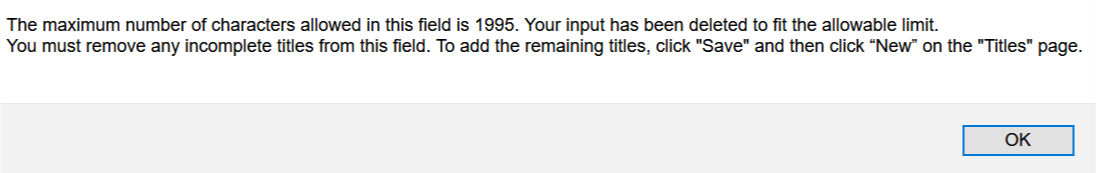
Step 5:
- Click the “Save” button to return to the previous screen. The information you entered will appear in the table marked “All Titles.” If you need to edit or remove any information, click the “pencil” and/or “trash can” icons.
- If you need to add more titles, click “New” and repeat Steps 1 through 4.
Once you have entered a title for each work, click the “Continue” button at the top of the “Titles” screen.
Author/Claimant
Click here to watch a video that provides step-by-step instructions for completing this section of the application. Written instructions are provided below.
On the “Author/Claimant” screen you should identify the author of the works being registered.
If the works were co-written by two or more joint authors, you should identify each joint author.
Who is the author?
The “author” is the individual who wrote the text in each work. A “joint author” is an individual who co-wrote the text with another person.
The author named in the application must be the creator of each and every work in the group. If the works were co-written by two or more joint authors, each and every work must be co-created by the same joint authors.
For example, you may use this application to register 10 articles written solely by Joanna. Likewise, you may use this application to register 10 articles written jointly by Joanna and Chip.
By contrast, you cannot register three blog posts written solely by Joanna and seven blog posts written jointly by Joanna and Chip with the same application. In this situation, you would have to separate the works into two groups and prepare a separate application for each set of authors: One application for the three blog posts written solely by Joanna and another application for the seven blog posts written jointly by Joanna and Chip.
The Office will strictly enforce these requirements. GRTX applications for works that do not comply will be refused without correspondence.
Note: Generally, you should provide the full name and address of the author who created the works being registered. But as discussed below, there is a limited exception to this rule if the author created the works anonymously or if the author’s pseudonym appears on the works.
Who is the claimant?
The author or joint authors must be named as the “claimant” or “co-claimants” for each and every work in the group.
For example, if you want to register five social media posts written solely by Joanna, then Joanna must be named as the claimant for those works. If you want to register five social media posts written jointly by Joanna and Chip, both Joanna and Chip must be named as co-authors and co-claimants for all of those works.
To be clear, the author or joint authors must be named as the claimant or co-claimants for all the works being registered, even if the author(s) do not own the copyright in those works. For instance, if Joanna wrote five poems and transferred all of her rights to her publisher, Joanna must still be named as the claimant for each work (not the publisher).
Important Note: If a third party owns one or more of the exclusive rights in a particular work, you may add that information to the Copyright Office’s records by recording a copy of the document that transferred those rights to the third party. If that work has been registered and if the title and registration number are included in the document, the Office may cross-reference the recordation and registration records in the Office’s database.
If a third party owns all of the exclusive rights in a particular work, that party may be named as the copyright claimant (instead of naming the author as the claimant). But to do so, you must prepare a separate application, filing fee, and deposit for each individual work, and you must submit each claim using the Standard Application (rather than the application for a “Group of Short Online Literary Works”).
Identifying the author of the works
If you are the author of the text in each and every work, you may enter your information by clicking the “Add Me” button on the Author/Claimant screen. The information from your eCO profile will populate the appropriate fields. Check to ensure that the information is correct, and then click the “Save” button.
If you are completing the application on behalf of the author, click the button marked “New.” Enter the requested information for that author, and then click the “Save” button.
Text written by one author
If all of the text was written by the same individual, provide that person’s name and address in the spaces marked “Individual Author.”
In addition, you should provide the author’s citizenship and/or domicile. If the author is deceased, you must provide the author’s year of death.
Once you’ve entered all the information requested on the Author/Claimant screen, click the “Save” button.
Text co-written by two or more joint authors
If the text was co-written by two or more joint authors, you should provide the name, address, and other requested information for each individual.
To do so, click the “New” button on the Authors/Claimants screen. Provide the requested information for the first joint author, click the “Save” button, then repeat the steps described above for the other joint author(s).
Once you have provided the requested information for all the joint authors, click the “Continue” button at the top of the Authors/Claimants screen.
The Claim Must Be Limited to Text
As mentioned above, each work in the group must be a “short online literary work” and the claim will be limited to the “text” that appears in each work. When you submit this application, the term “text” will be added automatically to your claim.
DO NOT name any individuals who did not create text, such as an illustrator or photographer. Naming an individual as Author/Claimant who did not create text may result in the Office refusing to register the entire claim.
Citizenship and Domicile
You should identify the citizenship and/or domicile of each author named in the application.
Click here to watch a video that provides step-by-step instructions for completing this section of the application.
How do you determine the author’s citizenship?
“Citizenship” means that the author is a citizen of a particular nation or the author owes permanent allegiance to a particular country, even though he or she is not a citizen of that nation.
How do you determine the author’s domicile?
“Domicile” is the nation where the author has a fixed and permanent residence, where the author intends to maintain his or her residence for an unlimited time, and whenever absent where the author intends to return.
Year of Birth
Providing the author's year of birth is optional, but the Office encourages you to include this information, because it may be useful in identifying the individual who wrote the text in the works. If given, the year of birth will appear in the online public record.
If you are registering a group of “anonymous” or “pseudonymous” works, the Office encourages you to provide the author’s year of birth, although it is not required.
Year of Death
You must provide a year of death if the author died before you submitted the application. The copyright law requires this information, because the length of the copyright term may be based on the year that the author died.
Important Note: The author or joint authors of each work must be named as the copyright claimant or co-claimants, even if the author or joint authors are deceased.
If you are registering a group of “anonymous” or “pseudonymous” works, the Office encourages you to provide a year of death, although it is not required.
Anonymous
What is an anonymous work?
A literary work is “anonymous” if the author is not identified on the copies of that work. If the author’s name appears on the work it is not “anonymous,” even if the author does not wish to reveal his or her identity in the registration record.
Examples:
- The byline for an article reads: “Conflicts of Interest at the U.S. State Department by Anonymous.” This would be considered an anonymous work, because the author’s name does not appear on the copy.
- The byline for an essay reads: “Undercover at the U.S. Department of Health and Human Services by Anonymous (a.k.a. Santosh Bhattacharya).” This would not be considered an anonymous work, because the author’s name appears on the copy.
How should you identify the author of an anonymous work?
If the author’s name does not appear on any of the works — and if you do not want to reveal the author’s identity in the registration record — check the box indicating that the works were created anonymously. The word “Anonymous” will be automatically added to the “First Name” space.
If the author created the works anonymously — and if you want to disclose the author’s identity in the registration record — you may remove the word “Anonymous” from the “First Name” space and enter the author’s name in the spaces for “First Name” and “Last Name.”
Important Note: Depending on the circumstances, providing the author’s name in the registration record for an anonymous work may extend or reduce the term of copyright. For additional information see the Compendium of U.S. Copyright Office Practices, chapter 600, section 615.1.
If you check the box indicating that the works were created anonymously — and if you do not want to reveal the author’s identity in the registration record — you should not include the author’s real name anywhere in the application (including the certification screen). If you include the author’s real name in the application it becomes part of the public record and cannot be changed once a registration has issued.
If the author’s name appears on some — but not all — of the works, you may register those works with the same application. But to do so you must disclose the author’s identity in the registration record. For example, if the author wrote 30 social media posts — and if that person’s name appears on 2 of those posts — you may register all of them with the same application. But you would have to provide the author’s real name in the registration record for all 30 works. As a result, none of the works would be considered “anonymous works.”
Pseudonymous
What is a pseudonymous work?
A literary work is “pseudonymous” if the author is identified on the copies solely by a fictitious name, pen name, or other pseudonym. If both the author’s legal name and fictitious name appear on the copies of the work, the work is not pseudonymous (even if the author’s fictitious name also appears on the copies).
Examples:
- The title page of a book reads: “The Cat and the Hat by Dr. Seuss.” This could be considered a pseudonymous work, because “Dr. Seuss” is a pseudonym for the author (whose real name is Theodore Geisel).
- The title page of a book reads: “The Cat and the Hat by Theodore Geisel.” This would not be considered a pseudonymous work, because the author’s real name appears on the work.
- The title page of a book reads: “The Cat and the Hat by Dr. Seuss (a.k.a. Theodore Geisel).” This would not be considered a pseudonymous work, because the author’s real name appears on the work.
- The copyright notice for The Cat and the Hat reads: “© 1957 Theodore Geisel.” This would not be considered a pseudonymous work, because the author’s real name appears on the work.
How should you identify the author of a pseudonymous work?
If the author’s pseudonym appears on all of the works (but the author’s real name does not) — and if you do not want to reveal the author’s real name in the registration record — you may leave the “First Name” and “Last Name” spaces blank. Then check the box indicating that the works are “pseudonymous” and enter the author’s pseudonym in the space provided.
If the author’s pseudonym appears on all of the works — and if you want to disclose the author’s identity in the registration record — you may provide that person’s name in the spaces for “First Name” and “Last Name.” You may also check the box indicating that the works are “pseudonymous” and enter the author’s pseudonym in the space provided.
Important Note: Depending on the circumstances, providing the author’s name in the registration record for a pseudonymous work may extend or reduce the term of copyright. For additional information see Compendium of U.S. Copyright Office Practices, chapter 600, section 615.2.
If you checked the box indicating that the author’s pseudonym appears on all of the works — and if you do not want to reveal the author’s identity in the registration record — you should not include the author’s real name anywhere in the application (including the certification screen). If you include the author’s real name in the application it becomes part of the public record and cannot be changed once a registration has issued.
If the author’s pseudonym appears on some of the works, and if the author’s real name appears on the rest, you may register all of the works with the same application. But to do so you must disclose the author’s identity in the registration record. For example, if the author wrote 10 short stories — and if the author’s real name only appears on 2 of those stories — you may register all of them with the same application. But you would have to provide the author’s real name in the registration record for all 10 stories. As a result, none of the stories would be considered “pseudonymous works.”
Work Made For Hire
As mentioned above, this application cannot be used to register a “work made for hire.”
A work made for hire is either
- a work created by an employee within the scope of his or her employment.
- a work that was specially ordered or commissioned, provided that the parties expressly agree in a writing signed by both parties that the work is considered a “work made for hire,” and the work is specially ordered or commissioned for use as:
- a compilation
- a contribution to a collective work
- a part of a motion picture or other audiovisual work
- a translation
- a test or answer material for a test
- an atlas
- instructional text, which is defined as a “literary, pictorial, or graphic work prepared for publication and with the purpose of use in systematic instructional activities;” or
- a supplementary work, which is defined as “a work prepared for publication as a secondary adjunct to a work by another author for the purpose of introducing, concluding, illustrating, explaining, revising, commenting upon, or assisting in the use of the other work, such as forewords, afterwords, pictorial illustrations, maps, charts, tables, editorial notes, musical arrangements, answer material for tests, bibliographies, appendixes, and indexes.”
or
For more information on works made for hire see Works Made for Hire (Circular 30).
Limitation of Claim
Click here to watch a video that provides step-by-step instructions for completing this section of the application. Written instructions are provided below.
Complete the “Limitation of Claim” screen if the works contain preexisting material that has been previously published or previously registered, or material that is owned by another party or is in the public domain.
If the works contain preexisting material, briefly describe that material in the “Material Excluded” space.
If the preexisting material was previously registered with the Copyright Office, provide the registration number and the year of registration for that material. The “year of registration” is listed at the top of the certificate under the phrase “Effective Date of Registration.” If the Copyright Office issued multiple registrations for the preexisting material, give the number and year for the most recent registration.
If these works do not contain any preexisting material, please leave all spaces on this screen blank.
Special Handling
Special Handling is the expedited examination of a copyright registration application.
Click here to watch a video that provides step-by-step instructions for completing this section of the application. Written instructions are provided below.
To request Special Handling:
- Check the Special Handling box
- Select at least one of the “Compelling Reasons” to justify the special handling request.
- Check “I certify that I am an author/claimant or co-author/co-claimant of these works, the owner exclusive right(s) in these works, or the authorized agent of one of these parties.”
- In the “Explanation for Special Handling” box enter comments or special instructions that may be relevant to the special handling request, such as delivery preferences for the certificate of registration.
Note: A non-refundable Special Handling fee of $800 will be charged for each claim, in addition to the non-refundable registration filing fee.
Certification
The application should be certified by the author/claimant, or an owner of one or more of the exclusive rights in the works. Alternatively, the application may be certified by an authorized agent of one of these parties.
Check the box to confirm that you are authorized to certify the application, and provide your name in the space marked “name of the individual certifying this application.”
Click here to watch a video that provides step-by-step instructions for completing this section of the application.
Deposit Requirements
Click here to watch a video that provides step-by-step instructions for uploading a digital copy of your works. Written instructions for this application are provided below.
After you complete your application, you must upload one complete copy of each work. In addition, you must upload a list specifying the titles, filenames, publication dates, and word counts for each work.
These items must be uploaded to the electronic registration system in a single ZIP folder. DO NOT upload each work one by one. DO NOT mail a copy of the works to the Copyright Office.
Each work must be contained in a separate electronic file. Each file must be saved in an acceptable file format, and all of the files must be submitted in the same format. The list of acceptable formats is posted on the Office’s website.
The list of titles, filenames, publication dates, and word counts must be saved in .xls, .xlsx, or .pdf format.
As mentioned above, the name assigned to each electronic file must match the title you provided in the application word for word. And it must match the titles and filenames provided on the list you submit to the Copyright Office. If the filenames do not match, the Office may refuse to register the entire claim.
Example:
Brad intends to register four short stories titled “The Cat and the Fiddle,” “All the King’s Horses,” “What a Good Boy Am I,” and “Jill Came Tumbling After.” He plans to submit these stories in four separate .PDF files. Brad should enter the following titles in the application, and the files should be named as follows:
| Titles listed in the application | Filenames for the electronic copies of the works |
|---|---|
| The Cat and the Fiddle | the cat and the fiddle.pdf |
| All the King’s Horses | all the kings horses.pdf |
| What a Good Boy Am I | what a good boy am i.pdf |
| Jill Came Tumbling After | jill came tumbling after.pdf |
Punctuation or other special characters do not need to be included in the filenames. For example, if a work is titled “What’s for Dinner?” the file may be named “whats for dinner.pdf” (omitting the apostrophe and question mark).
Additional Resources
For additional information about this group registration option, go to copyright.gov/grtx.
