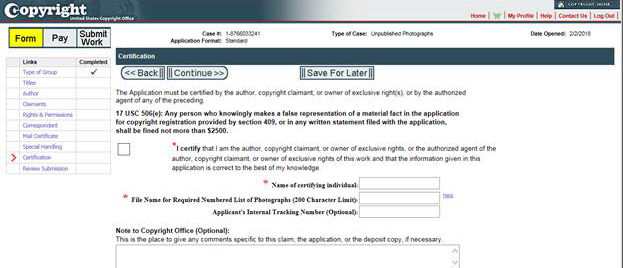Group Registration for Unpublished Photographs (GRUPH)
Eligibility Requirements
A group of unpublished photographs may be registered with the U.S. Copyright Office with one application and one filing fee, provided that the following conditions have been met:
- All the works in the group must be photographs.
- All the photographs must be unpublished.
- The group must include no more than 750 photographs.
- All the photographs must be created by the same author.
- The copyright claimant for each photograph must be the same person or organization.
- The applicant must provide a title for the group.
- The applicant must provide a sequentially numbered list containing a title and file name for each photograph in the group. The Copyright Office has developed a template that may be used to create this list. We strongly encourage you to prepare this list before completing the application.
Photographs that do not satisfy these requirements cannot be registered using this group registration option.
All the Works Must Be Photographs
Applicants may use this option to register a group of photographs. This option cannot be used to register any other type of work. For example, the Copyright Office will not accept an application that combines photographs with text, artwork, illustrations, or any other type of work.
All the Photographs Must Be Unpublished
All the photographs in the group must be unpublished. Applicants cannot use this option to register a group of published photographs. Likewise, this option cannot be used to register a group that includes both published and unpublished photographs.
- For general information concerning publication, see Compendium of the U.S. Copyright Office Practices, Third Edition, Chapter 1900.
- For information concerning online publication, see Compendium of the U.S. Copyright Office Practices, Third Edition, Chapter 1000, Section 1008.3.
All the Photographs Must Be Created by the Same Author
The author of a photograph is generally the person who “shoots” or “takes” the photo. If each photograph was created as a “work made for hire,” the person or organization that hired the photographer is considered the author of the photos.
If the author is an individual photographer, all of the photos in the group must be created by that individual. If each photo was created as a “work made for hire,” the employer should be named as the author, even if the photos were taken by different photographers.
For further guidance, review the Author section.
For guidance in determining whether a photograph was created as a “work made for hire,” see Works Made for Hire (Circular 30).
The Photographs Must Be Owned by the Same Claimant
The copyright claimant for each photograph in the group must be the same person or organization. Specifically, the claimant must be the author of all the photographs in the group, or the person or organization that owns all of the exclusive rights in those photographs.
For further guidance, review the Claimant section.
No More than 750 Photographs
Applicants may submit up to 750 photographs with each application. When completing the application, applicants must provide the total number of photographs that are included in the group. If an applicant submits more than 750 photographs, the Office may exclude the additional photos from the claim or may refuse registration.
Deposit Requirements
Applicants must submit a digital copy of each photograph that is included in each group. The photographs must be in one of the following formats: JPEG, GIF, or TIFF. In addition, you must submit a list containing the title and file name for each photo being registered. The file name for each photograph should match the corresponding file names provided in your title list. If the file names do not match each other, the Office may ask you to exclude that photo from the claim or may refuse registration.
The Office strongly encourages you to combine the photos and the title list in a .zip file containing all the photos, and upload that file to the electronic registration system. The file size for the upload must not exceed 500 megabytes. The photos may be compressed to comply with this requirement.
Alternatively, you may place the photos and the title list on a physical storage device, such as a flash drive, CD-R, or DVD-R and deliver the device to the Office, but this will significantly delay the examination of your claim. To submit a physical copy of your photos after completing the application, print a shipping slip form the “Submit Your Work” screen and send it with the storage device to the address on the shipping slip.
Title List
Applicants must prepare and submit a list specifying the title and file name for each photograph in the group.
You are encouraged to use the Copyright Office’s template to create this list. You are also encouraged to prepare this list before you proceed with the rest of the application. Doing so will make it easier to complete the “title” section of the application.
To complete the template, follow the steps listed below. If you need additional guidance, the Office has created a video tutorial that provides step-by-step instructions for completing the template.
Step 1:
- Open the template.
Step 2:
- Locate the case number that has been assigned to your application. This is the thirteen-digit number that appears at the top of each screen in the online application in the field marked “Case #”. In the example below, the case number is “1-1111111111.”
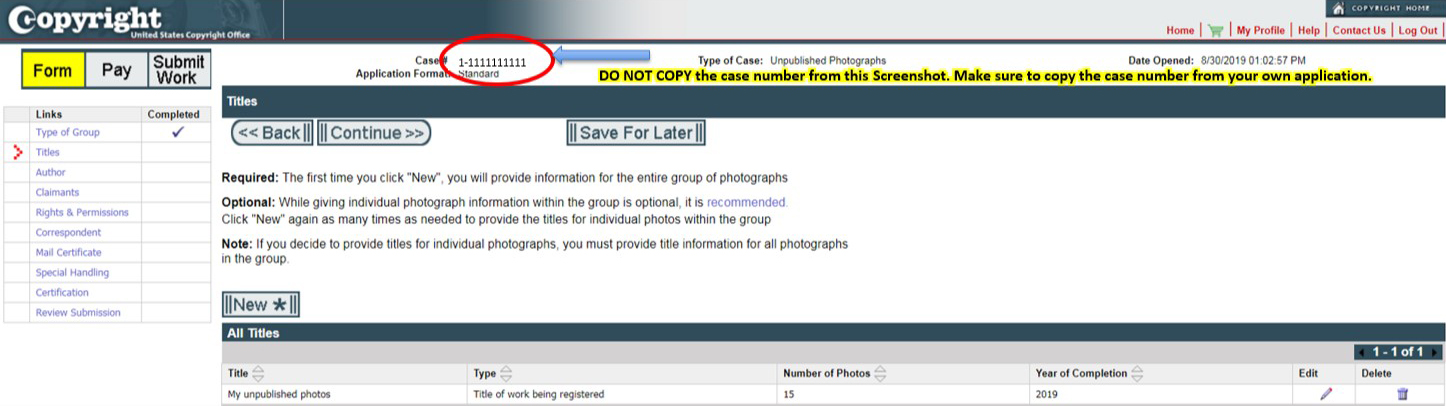
Step 3:
- Enter the case number in the space marked “Insert Case Number Here.”
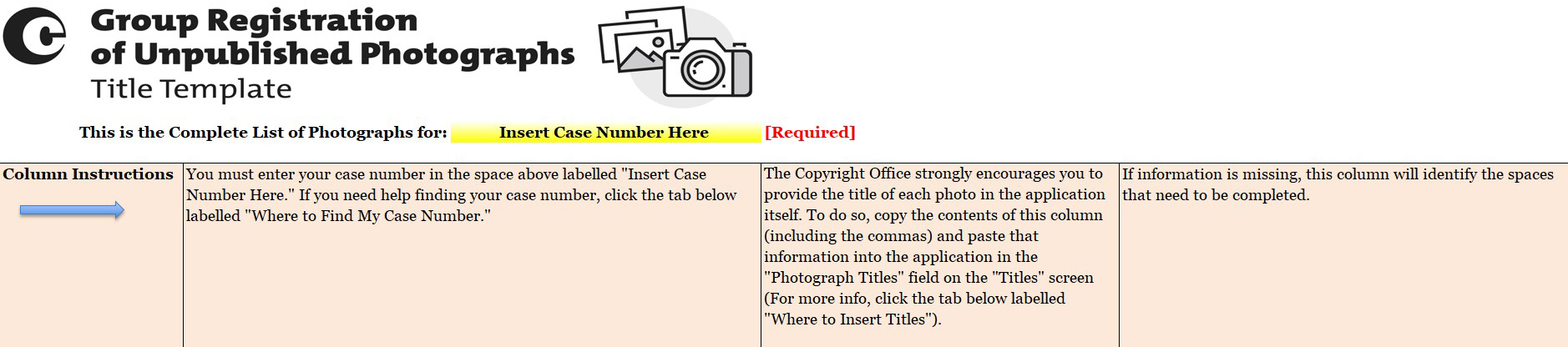
Step 4:
- Enter the title of each photograph in the column marked “Title of Photograph.” If you have not selected a title for a particular photo, you may use the file name that was automatically assigned to that image by the camera.
The information entered in this column will be automatically copied into the fourth column marked “List of All Group Titles,” followed by a comma. When you complete the application, as discussed below, you will copy the information from the fourth column (highlighted in green) and paste it into the “title” field.
If you need to change any of the information in the “List of All Group Titles” column, simply change the corresponding entry in the “Title of Photograph” column.
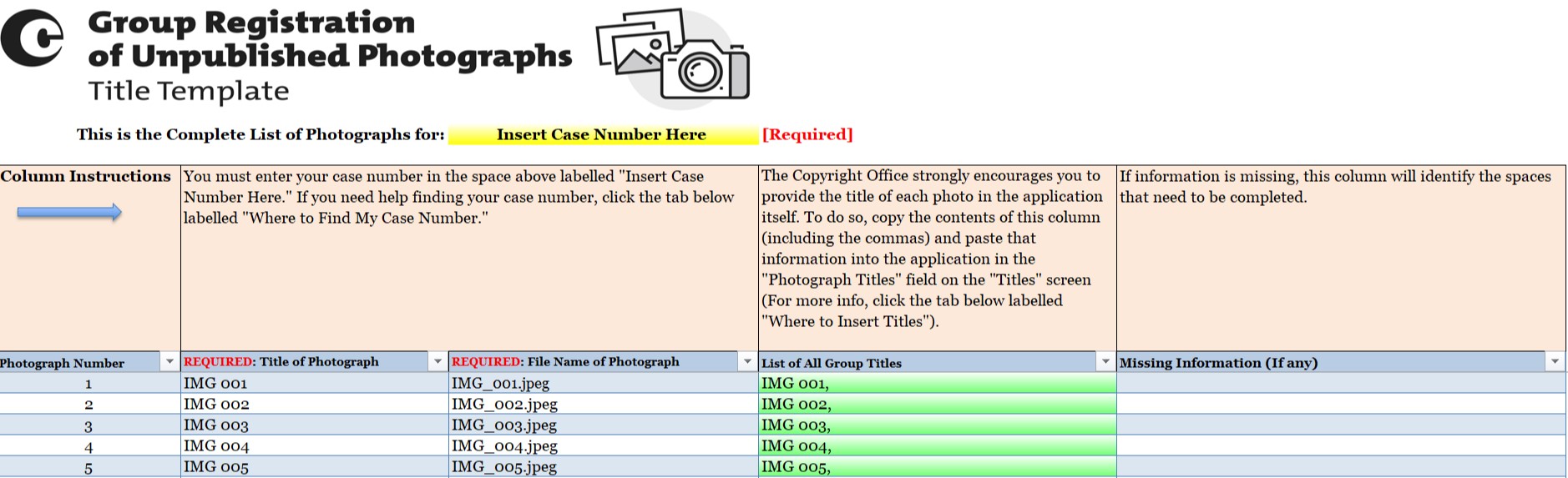
Note: If you forget to enter a title for a particular photograph, the spreadsheet will generate the following warning message in the column marked “Missing Information”: “Please enter a title for this photo” (highlighted in yellow).
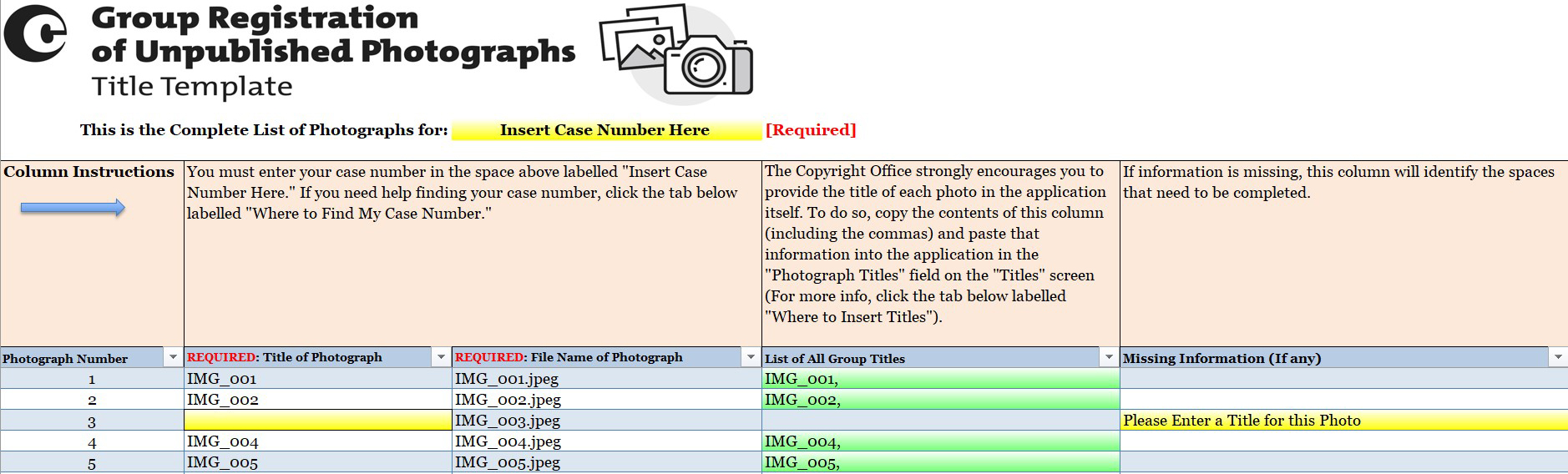
Step 5:
- Enter the file name of each photograph in the column marked “File Name of Photograph.” The title and file name for a particular photograph may be the same. If that’s the case, simply copy the entries from the “Title of Photograph” column and paste them into the “File Name of Photographs” column
- The file name listed in this column should match the file name for the corresponding photograph that you submit to the Copyright Office. If the file names do not match each other, the Office may ask you to exclude that photo from the claim or may refuse registration.
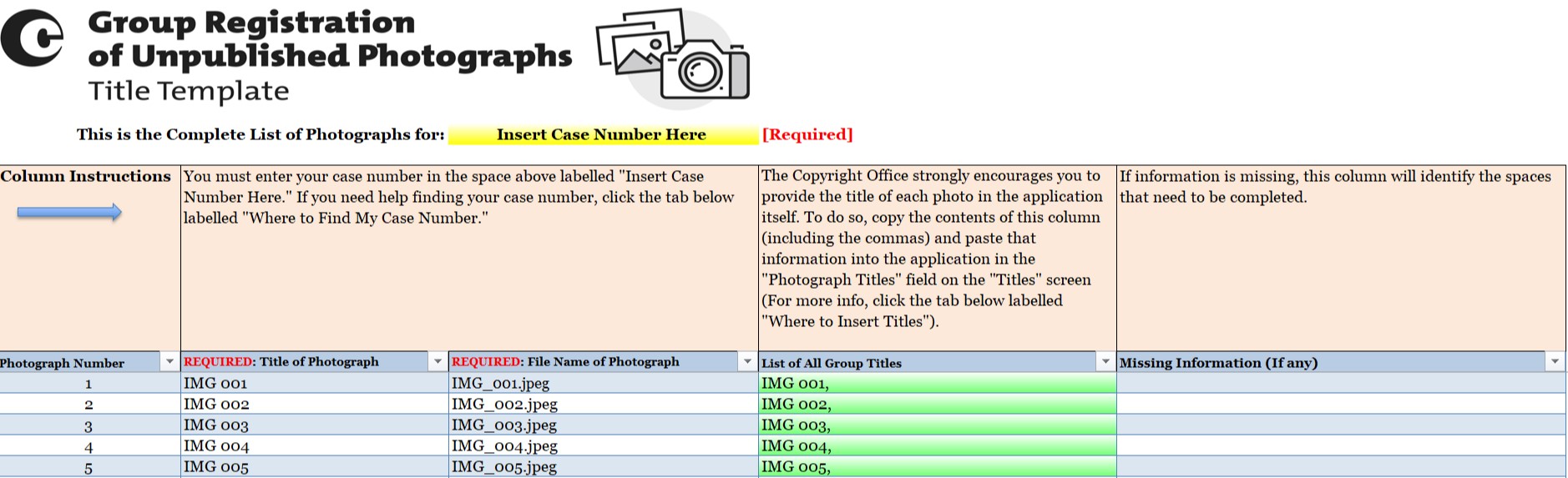
Note: If you forget to enter a file name for a particular photograph, the spreadsheet will generate the following warning message in the column marked “Missing Information”: “Please enter a file name for this photo” (highlighted in yellow).
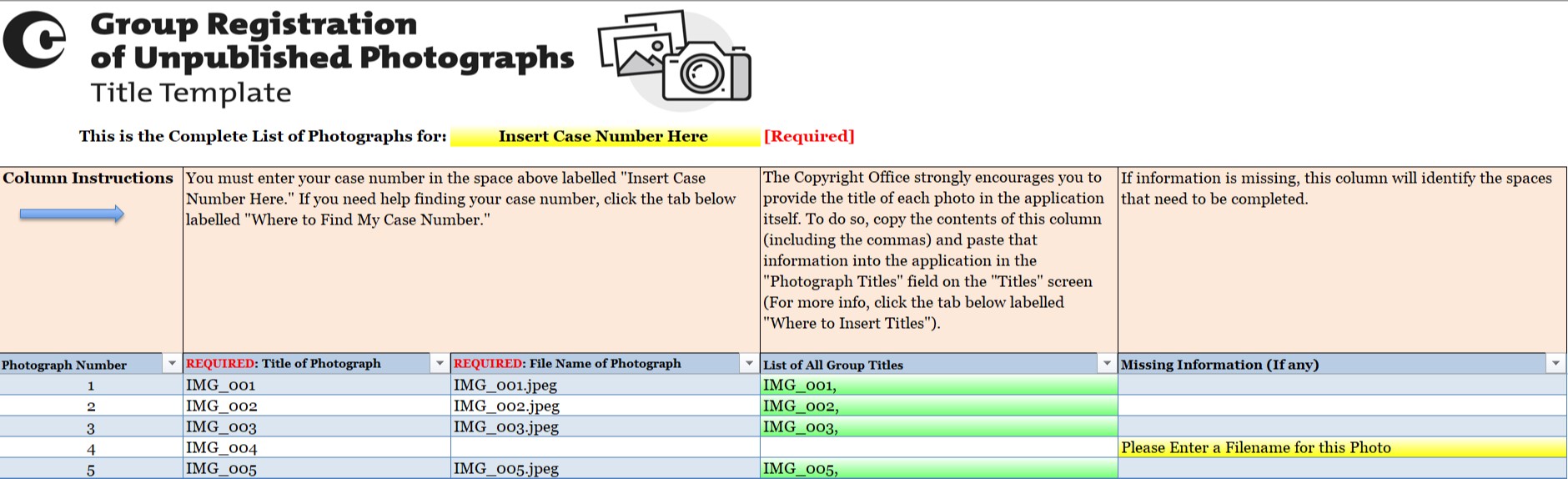
Step 6:
- Save a copy of the template to your computer in Excel (.xls, .xlsx) or Portable Document Format (.PDF). The file name for your list should include the case number assigned to this application and the title you plan to use to identify the entire group of photographs.
For example, if the title of the group is “Baxter Wedding Photos,” if the case number is 1-8768663401, and if you plan to submit the title list in Excel format, then the file name for your list should be:
- Baxter Wedding Photos Case Number 1-8768663401.xls
For further guidance, review the Number of Photographs in the Group section.
Completing the Application
Title of the Group
To register a group of unpublished photographs, you must provide a title for the group as a whole. This information should be provided in the space marked “Title of Group.” As mentioned above, this title should also be included in the file name for your title list.
For example, you may provide a title that identifies the photographer and the month/year that the photographs were taken, such as “Jack Jackson’s Photos May through July 2018.” You may provide a title that identifies the subject matter of the photographs, such as “Tropical Images from Hawaii.” If the author created these photographs for a particular client or project, you may include the name of that client or project in the title of the group, such as “Photos Taken for ABC Advertising Company.” Or you may provide any other title that reasonably identifies the group as a whole.
Note: If you plan to register multiple groups of photos that were created for the same client or project, you may assign the same title to each application followed by the phrase “Group 1 of 2,” “Group 2 of 2,” etc.
Year of Completion
The “year of completion” is the year in which the author shot the most recent photograph in the group. Provide this year in the “year of completion” field.
Number of Photographs in the Group
In the “Number of Photographs in Group” drop down list select a number between 1 and 750 to identify the total number of photographs that will be included in this claim.
Title and File Name for Each Photograph
As mentioned above, you are required to prepare and submit a list containing the title and file name for each photograph in the group.
In addition, you are strongly encouraged to enter the title of each photograph in the application itself. If you do so, the titles will be included in the certificate of registration and in the online public record for your claim. This will improve the quality of the registration record by making this information more accessible to the public. If you do not enter titles in the application, they will not appear on the certificate or the Office’s online database (although the Office will keep a copy of your title list in its files).
To enter titles in the application, follow the steps below. If you need additional guidance, the Office has created a video tutorial that provides step-by-step instructions for completing this portion of the application.
Step 1:
- Click “New” on the “Titles” screen of the application.
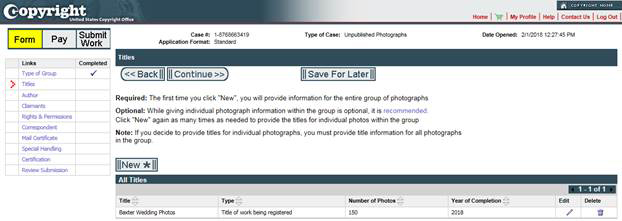
Step 2:
- Locate the “Photograph Titles” field.
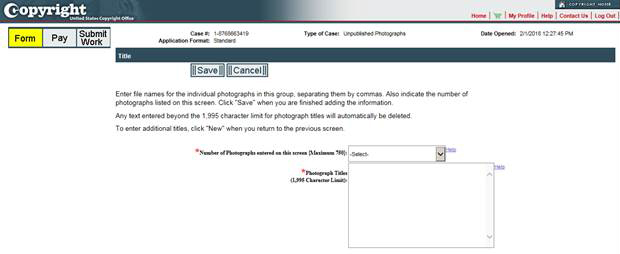
Step 3:
- Open the title list that you previously created.
Step 4:
- If you used the Copyright Office’s template to create your title list, copy the text in the “List of All Group Titles” column that contains titles followed by commas (highlighted in green).
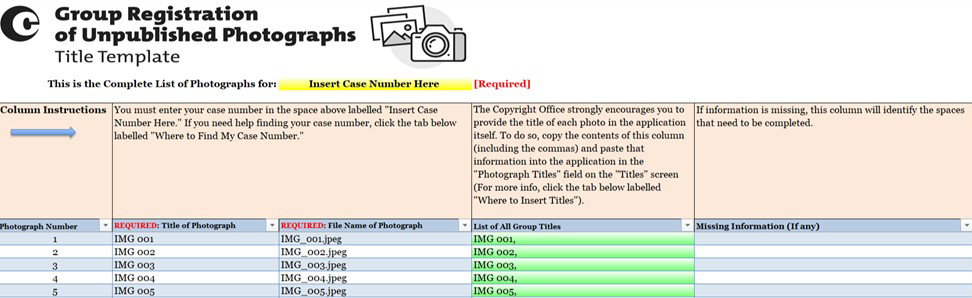
Step 5:
- Paste the titles and commas into the “Photograph Titles” field in the application.
Step 6:
- In the drop down list for “number of Photographs entered on this screen” select a number between 1 and 750 to identify the total number of titles that you entered on this screen. Click “Save.”
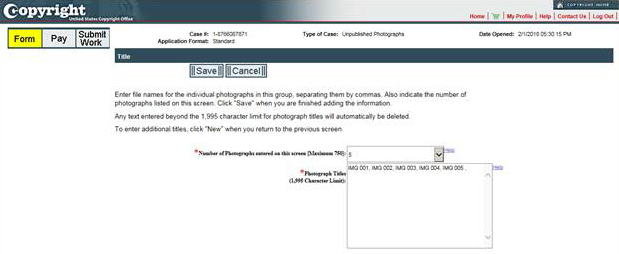
Note: You may provide up to 1995 characters in the “Photograph Titles” field. If you exceed the character limit, the system will generate a warning message. If you see the message shown below, you should delete some of the titles that you entered in the “Photograph Titles” field. Then click “save.”
If your revised entry contains 1995 characters or less, you entry will be accepted and you will be automatically returned to the “Titles” screen. If you need to add titles for more photographs, click “New” and repeat Steps 1 through 6.
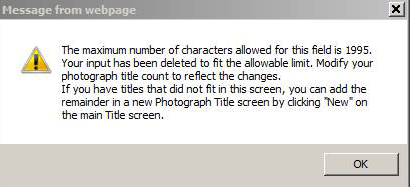
Author's Name
Generally, the author of a photograph is the person who “shoots” or “takes” the photo. The only exception occurs when a photograph is created as a work made for hire.
If the author is an individual photographer, you should identify that person by providing his or her full name (unless the photos are anonymous or pseudonymous).
Work Made for Hire
What is a Work Made for Hire?A work made for hire is either
- a photograph shot by an employee within the scope of his or her employment.
or
- a photograph that is specially ordered or commissioned, provided that the parties expressly agree in a writing signed by both parties that the photograph is considered a “work made for hire,” and the photograph is specially ordered or commissioned for use as:
- a contribution to a collective work
- a part of a motion picture or other audiovisual work
- answer material for a test
- instructional text, which is defined as a “pictorial or graphic work prepared for publication and with the purpose of use in systematic instructional activities;” or
- a supplementary work, which is defined as a work prepared for publication as a secondary adjunct to a work by another author for the purpose of introducing, concluding, illustrating, explaining, revising, commenting upon, or assisting in the use of the other work, such as pictorial illustrations and answer material for tests.”
For more information on works made for hire see Works Made for Hire (Circular 30).
Who is the author of a work made for hire?
The “author” of a work made for hire is the employer or the party that ordered or commissioned the photograph.
If each photograph is a “work made for hire” who should be named as the author of those works?
If each photograph is a “work made for hire” the employer of the photographer(s) or the party that ordered or commissioned the photos should be named as the “author” of those photographs. Do not name the individual photographer who actually shot each photograph.
If the employer or the party that ordered or commissioned the photographs is an organization, provide the most complete name of the organization in the Organization Name field and answer “yes” to the question “Is this author’s contribution a work made for hire?”
If the employer or the party that ordered or commissioned the photographs party is an individual, provide that individual’s full name in the Individual Author fields and answer “yes” to the question “Is this author’s contribution a work made for hire?”
Answer “yes” to this question only if each photograph is a “work made for hire,” as defined in the statute. If each and every photograph is not a work made for hire this portion of the application should be left blank.
Year of Birth
Am I required to provide the year of birth?Providing an individual author’s year of birth is optional, but the Office encourages applicants to include this information because it may be useful in identifying the author. If given, the year of birth will appear in the public record.
If each photograph is an “anonymous” work or a “pseudonymous” work the Office encourages applicants to provide this information, although it is not required.
If the photograph are “works made for hire” do not provide the year of birth, even if the author is an individual rather than an organization.
Year of Death
When should I provide a year of death?
You should provide a year of death if the photographs were created by an individual author who is deceased at the time you file the application. The copyright law requires this information, because the length of the copyright term may be based on the year that the author died.
If each photograph is an “anonymous” work or “pseudonymous” work the Office encourages applicants to provide this information, although it is not required.
If the photographs are “works made for hire” do not provide the year of death, even if the author is an individual rather than an organization.
Author's Citizenship or Domicile
When should I provide the author’s citizenship or domicile?In all cases, you should identify the citizenship and/or domicile of the author.
How do you determine the author’s citizenship?
“Citizenship” means that the author is a citizen of a particular nation or the author owes permanent allegiance to a particular country, even though he or she is not a citizen of that nation.
How do you determine the author’s domicile?
“Domicile” is the nation where the author has a fixed and permanent residence, where the author intends to maintain his or her residence for an unlimited time, and whenever absent where the author intends to return.
Anonymous Work
What is an anonymous work?A photograph is “anonymous” if the author is not identified on the copies of the work. If the author’s name appears on the work, it is not an anonymous work, even if the author does not wish to reveal his or her identity in the registration record.
How should you identify the author of an anonymous work?
If all of the photographs are “anonymous,” and if you do not wish to reveal the author’s real name in the registration record, check the box marked “Anonymous” and leave the name fields blank.
If you wish to disclose the author’s real name complete the Individual Author name fields accordingly.
Note: Depending on the circumstances providing the author’s name in the registration record for an anonymous work may extend or reduce the term of copyright. For additional information see the Compendium of U.S. Copyright Office Practices, chapter 600, section 615.1.
Can an organization be the author of an anonymous work?
An organization cannot be the author of an anonymous work. If the photographs were created by an organization do not check the box marked “Anonymous.”
Pseudonymous Work
What is a pseudonymous work?A photograph is “pseudonymous” if the author is identified on the copies solely by a fictitious name. If both the author’s legal name and fictitious name appear on the copies of the work, the work is not pseudonymous.
How should you identify the author of a pseudonymous work?
If all of the photographs are “pseudonymous,” and if you do not wish to reveal the author’s name in the registration record, check the box marked “Pseudonymous” and provide the author’s pseudonym in the space provided.
If you wish to disclose the author’s real name complete the Individual Author name fields accordingly.
Note: Depending on the circumstances, providing the author’s name in the registration record for a pseudonymous work may extend or reduce the term of copyright. For additional information see Compendium of U.S. Copyright Office Practices, chapter 600, section 615.2.
Can an organization be the author of a pseudonymous work?
An organization cannot be the author of a pseudonymous work. If the photographs were created by an organization do not check the box marked “Pseudonymous.”
Claimant
Who can be named as a claimant?For purposes of copyright registration, the claimant is either the author of the photographs, or a person or organization that owns all of the rights in each photograph. Either of these parties may be named as a claimant. If a person or organization is not the author of the photos and does not own all of the rights in each work, that person or organization cannot be named as a claimant.
Transfer of All Rights
What are the requirements for a transfer?A person or organization that is not the author of the photographs may be named as claimant only if that party obtained ownership of all of the rights in the photographs, either in writing or by operation of law.
A written transfer transferring all rights in a photograph must be signed by the party transferring the copyright or by that party’s authorized agent. Alternatively, copyright ownership may be transferred by the provisions of a will or by operation of law, such as bankruptcy law or state community property law.
Transfer Statement
When should I provide a transfer statement?If the claimant is not the author of the photographs, you should provide a transfer statement explaining how the claimant acquired ownership of the copyright in these works.
Which transfer statement should I select?
Select the phrase “By written agreement” if the claimant obtained copyright ownership in a written agreement. This includes transfers that occurred “by assignment” or “by contract.”
Select the phrase “By inheritance” if the claimant obtained copyright ownership from a person who is deceased. This includes transfers that occurred “by will” or “by intestate succession.”
If necessary, select “Other” and provide a brief statement explaining how the copyright was transferred. For example, if the transfer occurred by operation of law other than inheritance, select “Other” and briefly describe how the transfer was made, such as “by operation of state community property law”.
Certification
The application should be certified by the author, the copyright claimant, or an owner of the exclusive rights in the photographs. Alternatively, the application may be certified by an authorized agent of one of these parties.
Check the box to confirm that you are authorized to certify the application, and provide your name in the space marked “name of certifying individual.”
As previously mentioned, you must prepare and upload a list containing the title of each photograph in the group. In the space provided, enter the file name for this list. The Office will use this information to locate and identify your list.
The file name for the list must include the title of the group and the case number that has been assigned to your application. The title of the group refers to the “title of work being registered” that you entered on the titles screen. You will find the case number near the top of your screen.